FREQUENTLY ASKED QUESTIONS
About Mystic Medusa Astrology
Who Is Mystic Medusa?
Mystic Medusa is the pseudonym for a writer-astrologer based in Sydney, Australia. She loved Astrology since she discovered it at the age of approximately nine, and the passion has never waned. Her other interests fluctuate but broadly include sacred geometry, ancient cultures – particularly their starlore, lucid dreaming, space weather, pre-monotheistic deities + beliefs, geomancy, plant medicine, feminism, animal rights, geopolitics, essential oils, tarot, numerology, and social trends.
When Was The Site Established?
Mystic Medusa Astrology was launched in September 1999. The current version only dates back to 2009 because the legacy version of the site was Jurassic by internet standards. It’s been around so long that once, when it suddenly crashed apropos of nothing, the hosting guy apologized because he’d spilled his bong water on the server. These days it’s hosted brilliantly & securely, albeit always evolving.
Where Else Can I Read Mystic?
Mystic Medusa’s Weekly Horoscopes have appeared in The Australian newspaper’s weekend edition* since July 1997. They used to appear in the magazine section and are now in the Review section.
It is exclusive to the Australian and this website, where the Horoscopes and premier content are for members only. She is sporadically on Instagram as well.
*The print version only.
How Can I Contact Mystic?
Online: Via the Contact form here.
Mailing Address: Mystic888 Pty Ltd, PO Box 3061, Tamarama, NSW 2026 , Australia
Can I Get A One-on-One Astro-Reading/Consult With Mystic Medusa?
Mystic’s one-on-one bookings are closed at the moment but if she has any spaces in 2024, she will let Mega Mystic members know via the Daily Mystic email.
Daily Mystic Emails
What Is The Daily Mystic?
The Daily Mystic is a Monday to Friday* update of the current astrological conditions. Without undue jargon, it provides all the must-know information and alerts the reader to upcoming threats and opportunities. It is essentially Mystic’s celestial weather report.
*Monday, Tuesday, Wednesday, Thursday and Friday-Sunday.
How Can I Change The Email The Daily Mystic Is Sent To?
There are several ways to accomplish this.
(1) Via your Mystic Dashboard – If you’re a current Mega-Mystic member, the option to alter the email address it’s sent to or opt out of the Daily Mystic emails completely is directly below the section that shows your membership end or renewal date.
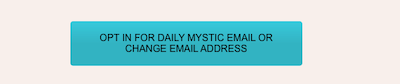
(2) Via the “Update Your Preferences” link that appears in the footer of each Daily Mystic email.
(1) and (2) will both take you to this form:
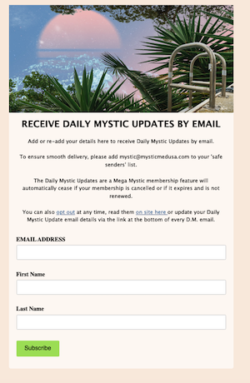
(3) By contacting Mystic Support – we’re happy to make any changes you request.
How Can I Sign Up For Daily Mystic Emails?
If you’re a Mega-Mystic member, the Daily Mystic email is bundled with your membership but if you’d prefer not to receive these emails, you can opt out at any time. You can opt back in via your Mystic Dashboard, where the link appears as below.
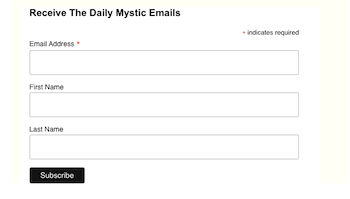
If you are not a current Mega Mystic Member, you cannot sign up for these emails.
Why Are The Daily Mystic Updates Emailed And Also On The Site?
The Daily Mystic updates appear on the site and are also emailed out to Mega Mystic members due to popular demand. Some people prefer emails, others are trying to trim theirs and either way, the online archives are a good resource for people who want to check back on the astrological ‘weather’ of a particular date or find a quote/image they liked etc.
Why Am I Not Receiving Daily Mystic Emails?
There are a few possibilities:
(1) Your Mega Mystic membership is no longer current or you are not a Mega Mystic member.
(2) The emails are being sent but your isp or email provider is re-routing them to a junk/spam or ‘promotions’ folder. This can occur when an isp updates their anti-mail-abuse algorithms – adding support at mysticmedusa.com to your contacts list can prevent this in many case.
(3) The emails are being sent but your isp has unsubscribed on your behalf. This is common with Hotmail in particular. As above, adding support at mysticmedusa.com to your contacts list can help prevent this.
(4) You’ve unsubscribed without realizing – in this case, finding the most recent email and ensuring it’s marked ‘not spam’ will help but you will also need to opt back in again via your Mystic Dashboard.
(5) You inadvertently input your email address with a typo so of course it has bounced back – “gmaul” for “gmail” and similar are surprisingly common. If you think this has occurred, please let us know via support@mysticmedusa.com or simply opt in with the correct email via your Mystic Dashboard.
(6) A system error at the MM end – you should have been added to the list when you became a member but somehow were not. This is most likely to occur if you previously unsubscribed. You can add yourself back to the list via your Mystic Dashboard – we’re not allowed to add you if you previously opted out.
If none of these apply or you still need assistance with your Daily Mystic emails, please Contact Us.
What Timezone Are The Daily Mystic Updates Written For?
Mystic writes the Daily Mystic to be relevant for all timezones but will always specify the exact time when it is important. She uses Universal Time as a baseline reference and while the D.M. will be titled – for example – the “Daily Mystic for Tuesday XX,” the content is more likely to be covering events a few days (or even weeks/months) away.
Why Am I Seeing Prompt To "Install" a Mystic Medusa App?
This is an annoying new Chrome feature called “Progressive Web App” which websites unfortunately do not have any control over. It means you can add a site shortcut to the homescreen and, according to Chrome, that the site will be easier to navigate as Chrome alters the visual control settings for it within their browser. However, it also stops the ‘remember me’ feature working and may not function too well with features like the Oracle. You can read more info about it in this Reddit thread. If we could get assistance/info from Chrome, we would but as you know, these companies often make it a virtue to be uncontactable by anyone who uses them.
Technical Questions
How Do I Report A Bug, Glitch, Or Broken Link?
Via the Contact form here.
Thank you!
How Do I Export The Moon Calendar To My Personal Calendar?
Click the “Export” option at the bottom left of the calendar month to generate an ICS file for that month.
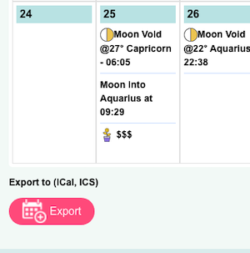
These digital calendar files work in iPhones, Apple + Outlook calendars and many more. This is an example of how an export appears in the Apple Calendar.
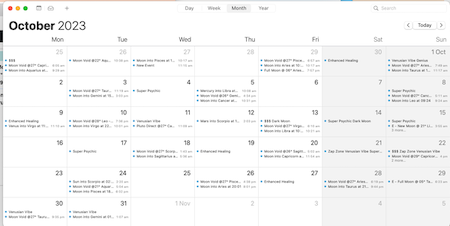
What Do I Do If A Coupon Code Doesn't Work?
This occurs because of either a typo in the input – eg: the coupon code was “apollo” but “apolo” was input or because the coupon code was only valid until a certain date, which is now past. In either case, please double-check the coupon “spelling” and conditions but Contact Us if neither of these apply.
Why Is The Site Not Recognizing My User-Name/Password?
This usually occurs if your browser is “remembering” old details or because of a typo in the user name or password. It may help to –
*Use your email address in place of the user name, as you can log in with either.
*Click the little eye icon at the end of the password input field so that you can check it is correct.
If you are still unable to log in, click “forgot password” and a reset link will be emailed.
If you no longer have access to that email, please Contact Us and we’ll reset your log-in details manually.
To ensure success, clear your browser cache before trying your new password.
If it has been more than three years since you last logged in, there is a chance that your profile has been archived as we remove inactive users and their data for information hygiene. You can either start afresh or Contact Us for clarity.
What Is The Mystic Dashboard For?
The Mystic Dashboard is where you can –
- Check the end or renew date of a membership or subscription
- Opt in to the Daily Mystic emails or change the email address they’re sent to
- View past orders and re-download receipts
- Download or read purchased Astrology Reports
- Download or listen to purchased Astro-Raves and Audio Mystic files
- Change your password, saved payment method (if applicable) and commenting nickname
- Add, edit or delete people’s birth data profiles for the Daily Horoscopes/Astrology Reports.
It’s at the right-hand end of the menu on desktop or the bottom (beneath Tarot) on mobile. If you are not logged in, you will see a little generic person icon and if you are logged in, it’s your Gravatar or one of the ‘space monster’ icons that the site generates.
What Do I Do If I Don't Receive A Password Reset Email?
These emails are always sent but are also the most likely emails to be re-routed to your junk filter. So please check your spam/junk/promotions filters and if it is not there, please Contact Us.
Mystic Support answers every email and aims to respond within 24 hours, excepting weekends and public holidays.
However, if you don’t want to wait for the reply to access the site, please feel free to purchase one of the shorter memberships and we will obviously refund and cancel the spare once we know you have access/are able to successfully log in again.
How Do I Get A Gravatar?
You may have noticed that some people in the comments have unique images attached to their profile while others have the site’s auto-generated space-monster avatars?
The individual imagery is courtesy of a Gravatar, which you can obtain here – it stands for “globally recognized avatar” and once you’ve registered yours, it will show up (digitally) where-ever you do.
These have nothing to do with MM so please check out the Gravatar site or support for info.
How Do I Clear My Cache?
The sugggestion that you “Clear your cache” is ubiquitous because it fixes so many minor problems. But it’s frustrating if you’re not sure how to accomplish it. The instructions below will make it easy and you can also try the more basic “force” or “power-refresh” – it compels the page you’re on to access the most recent version.
Force-Refresh:
Windows and Linux browsers: CTRL + F5
Apple Safari: SHIFT + Reload toolbar button
Chrome and Firefox for Mac: CMD + SHIFT + R
Cache-Clearing:
Mystic Medusa Horoscopes
What Is The Difference Between The Mystic Medusa Horoscopes?
There are three styles of Horoscope on the site –
- The Daily Horoscopes which are calculated from your unique birthdata for maximum accuracy and with the times set to your current time zone – see a sample here. You can also add other people’s data to generate their horoscope.
- The Weekly Horoscopes – Covering the week from Saturday to Friday, they’re posted the Wednesday prior and feature the classic zodiac signs, rather than your birthdata like the Daily Horoscopes. See a sample here.
- The Monthly Horoscopes – Also using the classic signs, the Monthly Horoscopes are a broader-ranging and more indepth take on your upcoming astrology. See a sample here.
How Many Birth Profiles Can I Set Up In The Daily Horoscopes?
You can add up to ten people to your Birth Profiles to “follow” and toggle between them to view each Daily Horoscope.
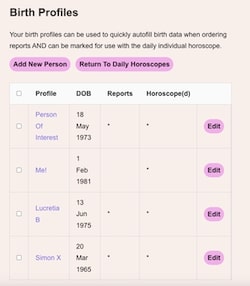
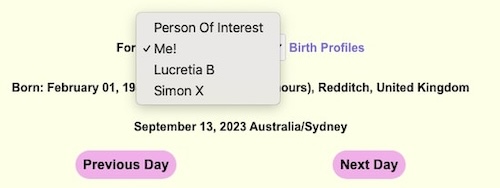
What Astrological Factors Are Included In The Daily 'Personal' Horoscopes?
The Daily Horoscopes include the following factors with Mystic’s interpretations, frequently updated to reflect the ever-evolving astrological environment –
- Transit Sun, Moon, Mercury, Venus and Mars through the natal houses. Eg: “Mars is in your 10th house” and Mystic’s thoughts on that.
- Major Aspects* made by the current Sun, Moon, Mercury, Venus, Mars, Lilith + asteroids Sappho, Sphinx, Pandora and Hekate to the natal Sun, Moon, Mercury, Venus, Mars, Jupiter, Saturn, Uranus, Neptune, Pluto, Ascendant, Node and Midheaven.
*Major aspects = Conjunction, Square, Trine and Opposition but as the Moon moves so quickly, only the Transit Moon oppositions and conjunctions are included.
Possibility: Mystic is looking into adding the Outer Planet transits – eg: Transit Pluto conjunct your Venus to the Daily Horoscopes offering. The reason they’re currently delineated in the Transit Reports, but not the Daily Horoscopes, is that they play out over months or even years and influence eras, rather than days.
Some people may become sick of seeing – say – Pluto conjunct Venus popping up in their Daily Horoscopes every day for a month but it would also make sense to include such a rare and momentous influence. If you’re a Mega Mystic member and you feel strongly about this either way, please leave feedback!
When Are The Weekly Horoscopes Posted?
They’re posted every Wednesday, at 00.00 Universal Time. This is three days prior to the week they’re written for, which starts on a Saturday. For example, the Weekly Horoscopes for the week from December 30 will be live on Wednesday 27.
When Are The Monthly Horoscopes Posted?
They’re posted at Noon – Universal Time – on the first day of the month.
How Far Back Do The Horoscopes Archives Go?
The Weekly Horoscopes archives begin at June 25 2022 and the Monthly Horoscopes archives from October 2022. While not horoscopes, as such, the Daily Mystic Update archives start from December 2021.
What Astrological Techniques, Zodiac/House System Does Mystic Use?
The Horoscopes are written for the Tropical zodiac* although Mystic incorporates Heliocentric astrology as well. The house system is Placidus, although this is only relevant for the Daily Horoscopes.
*If you are a fan of the Sidereal Zodiac, there is a Sidereal version of her Astral DNA natal birth report available.
Birthplace Not Coming Up When Setting Daily Horoscope Profile?
The array of locations in the MM Atlas is vast so it is unlikely that a place name is simply not there. But if the info below does not help then please Contact Us for help.
Countries Other Than The USA:
Select your country in the drop-down menu and then input the first three letters of the birth town or city. The state or province then auto-infills after a few seconds, indicating that the Atlas has located it correctly and will apply those details to calculating the effective astrology.
The example below is for Dublin, the city in Ireland.
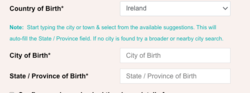
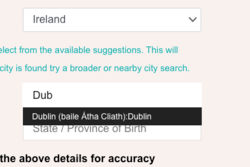
Ireland is first selected in the drop-down menu, “Dub…” is typed in the input field and then you would click on the appropriate selection (just one in this case) to add it. You don’t need to actually type in the field that says “state/province of birth” – it is infilled for you once you select.
Another example: this is for a small town in Australia called Yamba.
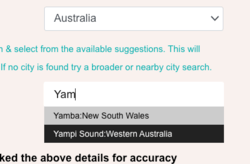
The Atlas finds two options starting with the “Yam…” input and in this case you’d select the one in New South Wales. If you choose the other one, you’ll wind up with a significantly different Ascendant.
Entering USA Details:
This is virtually the same as the above except that you select the country and then the state before inputting the first three letters of the town or city you were born in. In the example below, we’re using a small town in California called Capitola.
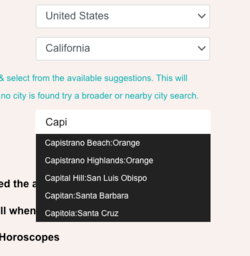
You would select the United States in the drop-down menu, then California for the state and input the first three letters of Capitola – “Cap…” Wait one second and up pops the selection menu – you’d click Capitola in Santa Cruz and you’re done!
If you try to type it into that field it won’t work. Nor will it work if you don’t select a state, as in the example below:
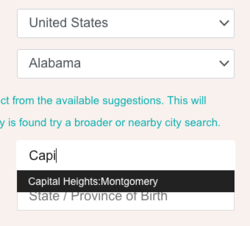
The stae – “California” has not been selected so it’s left to the default Alabama* and thus entering the first three letters of Capitola – “Cap…” – will only get you an option in Alabama.
*It would be easier to have the state drop-down menu starting with ‘select a state’ rather than a default state and this is on the To-Do list.
What If A Mistake Has Been Made With My Daily 'Personal' Horoscope?
Please refresh the page and then re-assess as your browser may have cached stale content in an attempt to improve your page load speed.
If this is not the case, please double-check the birth data you entered as the Daily Horoscopes are so precise that even a small time-input error can skew the results.
Every reported error so far has been a result of one of the above factors or confusion between a forecast for – say – Geminis in general versus your exact birth chart. But if you see something you think is incorrect and none of the above apply, please Contact Us to clarify.
Mega Mystic Membership
What Is The Mega Mystic Membership?
A Mega Mystic membership purchases access to the Mystic Medusa Horoscopes, Oracle, Tarot features, Moon Calendar, Daily Mystic Updates and premium articles. It includes an automatic 50% discount off the Astrology Reports and Astro-Raves.
What Do Non-Members Have Access To On The Site?
Hundreds of astrology articles and some of the older archived Horoscopes + Daily Mystic Updates.
What If I Inadvertently Purchase Two Memberships?
Contact Us to have the second one cancelled and refunded. If they were two of the same membership, your membership would automatically extend for twice as long so you would not double-up or lose time. However, it wouldn’t be great value as the memberships become cheaper as they become longer.
We do periodic sweeps to pick up the rare duplicate purchase and if we find that you’ve made one, will reach out to see if you want a refund or extra time added. They’re rare but can occur if your connection is interrupted as you are purchasing.
How Can I Tell When My Membership Is About To Expire?
Mystic Medusa Astrology sends out a reminder three days before and you can also see the expiry or (if you have a subscription) renewal date on your Mystic Dashboard.
Examples:

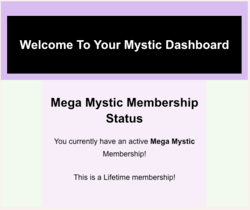

How Do I Change My User Details?
You can edit your details on your Mystic Dashboard, however for security reasons the user name itself cannot be altered. You can substitute your email address for the user name at log-in or Contact Us if you’d like a new user name.
Important: The user name is not public – you can change your “commenting nickname” whenever you like.
How Soon Will I Be Able To Access All The Member Content?
Immediately upon purchasing a membership, although you may need to refresh the page to see the latest version of the site.
What Happens If A Payment Is Skipped On A Month By Month Membership?
Your membership is put on hold so you won’t be able to access the Horoscopes, Oracle etc until you renew.
How Can I Buy Someone A Gift Membership?
Please purchase whatever one you think the recipient would like and Contact Us to transfer the membership to them. We can then send you or the lucky friend/lover/family member the details. This should be an automated process but haven’t found a good enough gifting software solution yet.
Logged In But Cannot Access Member Content?
Your membership may have expired but you missed the notification so please check your Mystic Dashboard to rule that out. If your membership is current, please try reloading the page or clearing your cache and if this doesn’t work, please contact us for support.
How Do I Cancel A Subscription or Membership?
Most of the Mega-Mystic memberships do not auto-renew, they end on the expiry date. The month by month and yearly subscription both auto-renew but you can cancel either from your Mystic Dashboard.
Orders & Downloads
"Critical Error" When Trying To Download An Astrology Report?
This only occurs if, when inputting the data for the report, you inadvertently omit the first name field. If that’s left blank, it spooks the software. Please Contact Us and we’ll add the name from the back end so that your report will download.
Where Can I Access Previously Purchased Astro Reports?
These are stored on your Mystic Dashboard under Astrology Reports.
Where Are Instant Download Orders Saved To?
They’re saved to your browser’s default downloads folder which is usually “Downloads.” You can set this to be anything you want but it’s not determined by anything on the Mystic Medusa site. If you’re having problems downloading, please contact us via the support form on the bottom left and we can email you a copy of the report you ordered.
Where Can I Access Past Orders??
You can see your previous orders on the Mystic Dashboard – Orders.
The receipt of record, however, is sent to you via our payment partner Stripe.
What Does "Payment Pending" Mean?
Payment pending means that your bank has not cleared the funds, for whatever reason. If this seems illogical, please email support@mysticmedusa.com or contact us via the form on the bottom left and we will look into it via our payment partner Stripe.
What Payment Methods Does Mystic Medusa Astrology Accept?
Currently, credit and debit cards via Stripe, as well as G-Pay and Apple Pay if you are on a mobile. Paypal is not currently linked to the site because we have some concerns with their security and the integration. If you would prefer to pay direct to a bank account or be sent a Paypal invoice, please Contact Us.
The Moon Calendar, Oracle and Tarot Features
What Is A Void Moon?
A Void Moon is the time frame between the Moon’s last major aspect* in a sign and the Moon arriving in the next sign. Lasting from a few minutes to nearly 24 hours, these are spooky little lunar zones that are worth taking into account.
They’re often a time when tangents are far more productive than whatever it was you had planned. Read more about the Void Moon here.
*Conjunction, square, trine and opposition.
What Astrological Factors Are Displayed In The Moon Calendar?
The Moon Calendar displays the following –
- The time that the Sun, Moon, Mercury, Venus, Jupiter, Saturn, Uranus, Neptune and Pluto enter each sign – eg: Moon in Aries at 11:08.
- Void Moon times and the degree that the Moon goes Void on.
- New Moons and Full Moons with the degree and a little ‘e’ for Eclipse if apt.
- The times and degrees at which planets go Retrograde or Direct.
- Particularly strong days for various factors, as below.


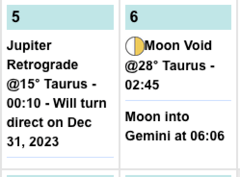
How Do The Mystic Medusa Tarot Readings Work?
There are currently two Tarot apps on the site – the Alchemy single tarot reading and a 12-Card Tarot reading which produces a Horoscope spread. The Alchemy offering is more oblique and esoteric, while the 12 Card Tarot is more extensive and directional.
Your Mega Mystic membership includes unlimited Tarot readings but Mystic recommends some time between readings to let the information ‘marinate’, so to speak.


What Timezones Does The Moon Calendar Cover?
The Moon Calendar automatically displays the current time in your location, as set by the browser or device you’re on.
Previously the user would select the time but this was (a) fiddly (b) annoying as it needed to be changed when daylight savings came in or out of effect and (c) required an extra step.
Now, if you’re in New York, the Moon Calendar will show the time that (say) Venus is conjunct your Moon in NYC time. The Daily Horoscopes also work the same way – if you’re looking at someone else’s Moon data or daily scopes and they’re in a different time zone, there are several browser extensions that will allow you to easily alter your timezone settings.
We are looking at having a trimmed down version of the timezone selection available at some point but generally speaking, most of the other people users are following are within a few hours time difference so the convenience of the auto-time-zone method outweighs any hassle.
Cannot Save 12-Card Tarot Reading PDF?
This can occur if –
- You’ve already downloaded several Tarot Reading pdfs and they’ve all kept the same default title of “12-Tarot-Reading.pdf” To fix the issue, rename or trash the existing pdfs so your device or computer does not think something weird is going on.
- Your download settings prohibit downloads over a certain size – the typical 12 Card Tarot pdf is 2mb. In this case, the only solution is to change your download settings as we cannot email you a specific Tarot reading – each one is unique. If all else fails, you could screenshot it in sections?
If you’re seeing an error message, please Contact Us and we’ll fix it asap.
Browser/Display Issues With Tarot Or Oracle?
Browsers update all the time and occasionally this can cause display issues with the Oracle or Tarot – if this occurs to you, please Contact Us. If possible, please include the version and type of your browser plus a screenshot.
If, however, you have disabled Javascript in your browser, neither the Oracle or Tarot apps will function.
Astrology Reports
What is the Astral DNA Report?
What does the Transits Report Cover?
The Transits Report covers the planets from Jupiter out – Jupiter, Saturn, Uranus, Neptune, Pluto and Chiron – through your natal houses* and also the aspects made by these planets to your natal Sun, Moon, Mercury, Venus, Mars, Jupiter and Saturn + some of the outer planets aspects to one another.
Currently, for example, Neptune square and opposite Pluto is included but not Neptune square Neptune – this will be addressed in the next update.
How Long Do Mystic's Astrology Reports Take To Be Sent?
They’re nearly all* available immediately upon payment completion. A download link appears on the screen and is also in the order confirmation email. If you miss either of these, you can also visit your Mystic dashboard where it will be in Astrology Reports. So all up there are three different ways you can download your report.
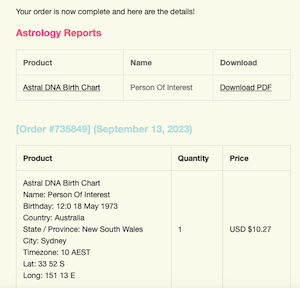
On-Screen After Purchase Is Complete.
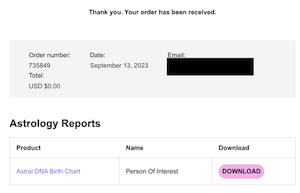
In the emailed order confirmation.
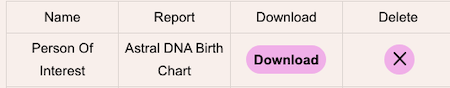
Via the Astrology Reports section of your Mystic Dashboard.
*For one-off events such as the Jupiter-Uranus conjunction of April 2024, Mystic will sometimes do reports with a few days turnaround that will be emailed to you.
Is It Worth Getting An Astrology Report If I'm Unsure Of My Birth Time?
Yes, absolutely but there are a few factors to bear in mind.
The Ascendant, Midheaven and Moon degree or even Moon sign are the most affected by the lack of an exact time. So you if you’re born at Sunrise in early June, you’d have Gemini Rising but if it were Dusk? Sagittarius Rising. The Moon is a fast mover so could be in one sign that morning, another by evening.
So while these points and the house positions of the Sun, Moon and planets would not be guaranteed accurate, everything else – the aspects between planets and the sign positions for everything but the Ascendant, Midheaven and Moon will be perfectly usable.
Mystic believes that tight aspects between the Sun, Moon, Mercury, Venus, Mars and the Outer Planets are pivotal and these are not reliant on an exact time. Eg: If you were born with Mars opposing Pluto, it’s a days-long event, not a blip.
If you don’t know your birth time, select Noon or – less commonly used but often pertinent – Dawn of that day.
My Town or City Of Birth Doesn't Show In The Options?
The array of locations in the MM Atlas is vast so it is unlikely that a place name is simply not there. But if the info below does not help then please contact us for assistance via support@mysticmedusacom or the contact form on the bottom left.
Countries Other Than The USA:
Select your country in the drop-down menu and then input the first three letters of the birth town or city. The state or province then auto-infills after a few seconds, indicating that the Atlas has located it correctly and will apply those details to calculating the effective astrology.
The example below is for Dublin, the city in Ireland.
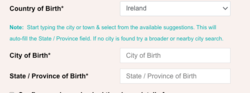
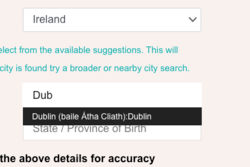
Ireland is first selected in the drop-down menu, “Dub…” is typed in the input field and then you would click on the appropriate selection (just one in this case) to add it. You don’t need to actually type in the field that says “state/province of birth” – it is infilled for you once you select.
Another example: this is for a small town in Australia called Yamba.
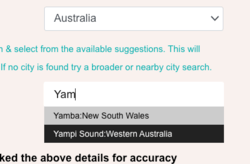
The Atlas finds two options starting with the “Yam…” input and in this case you’d select the one in New South Wales. If you choose the other one, you’ll wind up with a significantly different Ascendant.
Entering USA Details:
This is virtually the same as the above except that you select the country and then the state before inputting the first three letters of the town or city you were born in. In the example below, we’re using a small town in California called Capitola.
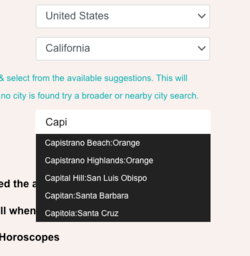
You would select the United States in the drop-down menu, then California for the state and input the first three letters of Capitola – “Cap…” Wait one second and up pops the selection menu – you’d click Capitola in Santa Cruz and you’re done!
If you try to type it into that field it won’t work. Nor will it work if you don’t select a state, as in the example below:
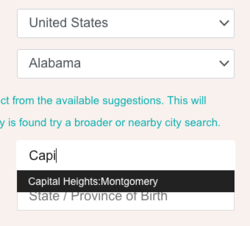
The stae – “California” has not been selected so it’s left to the default Alabama* and thus entering the first three letters of Capitola – “Cap…” – will only get you an option in Alabama.
*It would be easier to have the state drop-down menu starting with ‘select a state’ rather than a default state and this is on the To-Do list.
What Happened To The "Soulmating" Love Report?
It has now morphed into the Cosmic Compatibility report, which has all the same points covered but doesn’t limit itself to just the ‘soulmating links.’
The problem with Soulmating is that some people would be understandably annoyed to have purchased a report only to find that they and their partner or potential partner had only two or three ‘soulmating links.’
So Cosmic Compatibility gives Mystic’s take on a whole gamut of person-to-person connections and is also more applicable to relationships besides romance. You can see more details here.
What Is the Difference Between The Astral Magic & Astro-Decor Reports?
They’re both about housewitchery and aligning your abode with your most astrologically auspicious factors but Astral Magic is more metaphysical.
Astro-Decor suggests colors and concepts based on the constellation + planets influencing your 4th house at birth. It also has an informative but funny take on your home personality. If you know someone’s birth time, it’s a good house-warming gift, even for someone who knows nothing about astrology.
Astral Magic uses the Local Space method of astrology to translates your natal astrological chart into a map that you can use to witch up various areas of your house, discover your best directions and so on. It’s shows you your natal Sun, Moon and planets as azimuth directions rather than degrees on the Ecliptic and the element is more important than the sign.
For example, a Venus at 22° Scorpio might show up in your Astral Magic map/report as a Water Venus in the North-East. That zone of your house, bedroom, city – anything is your Venus area. It’s more like a version of Feng Shui than typical astrology but is also extraordinarily rewarding.
Is The Info in Power Moons Different To The Daily Horoscopes Moon Info?
Yes. Power Moons shows you the next year of New and Full Moons, along with any alignments they make to your natal points + suggestions for how to maximize them as per the house that they fall in.
The Daily Horoscopes show you the Moon by house they only go ahead for three days so you can’t really plan ahead with them and there is not the space for detailed suggestions.
What Do I Do If I Make A Mistake With The Birthdate or Time For A Report?
Contact Us and we’ll edit it from the back end to be correct. Then you can download the updated version from the Mystic Dashboard.
Or if you already got a 2nd version and edited it yourself, please let us know so we can refund your earlier purchase.
Can I Save People's Birth Details For Future Birth Reports?
Yes, you can do that in the Birth Profiles section of your Mystic Dashboard, selecting whether you want the person to come up for auto-infill in the Astrology Reports, as an option in the Daily Horoscopes or both.
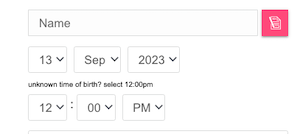
Click the little pink icon on the right hand side to select from your saved Birth Profiles and that person’s details will be auto-infilled to speed you through the process of getting a report.
What House System/Zodiac Does Mystic Use For These Reports?
Apart from the Sidereal Astral DNA Report, the reports all use the Tropical Zodiac, with Placidus houses.
Site Topics & Content
What Are The Various Categories & Sections About?
An array of unique posts on astrology + associated cool topics with often amazing contributions from the commenters. You can see an explanation of each category here.
What's In The Members Only Posts?
There are no rules as such but they’re often the more lengthy and informative posts about geopolitics or financial astrology. They take a tonne of research and represent exceptional value. They eventually open up to all readers though.
Does Mystic Medusa Accept Promoted Posts Or Affiliate Articles?
No. The site has no advertisements and naturally no faux ads or advertorial. Affiliate posts obviously work for many people and Mystic has nothing against them but this policy means (a) no trackers or advertiser code on the site and (b) that if she is free to speak her mind about things and if she mentions a product in passing, it’s guaranteed not to be a paid placement.
What Social Media Is Mystic Medusa On?
Currently, Mystic can be found on Instagram. She closed her Facebook page in what was probably a poor commercial decision – it had approx 170,000 ‘fans’ – but a remedial move for the psyche.
Looking For A Specific Post, Not Coming Up In Search?
Due to a pandemic era tech SNAFU, there are still several posts in the archives that are queued for reformatting. If you have a specific post you are wondering about – that is, you can recall sufficient details for us to be able to identify it – and you have tried the Search function already, please Contact Us.
Why Is My Comment Being Moderated Or Not Showing Up?
Every comment with a live link in it is moderated automatically – apologies if this is inconvenient but it’s the only way to stop spam these days. Otherwise, your comment may not be showing because it has inadvertently been swept up in an anti-spam ‘net’ or you were actually blocked.
However, if you’ve been legit blocked from commenting, we would have emailed to let you know why. If it seems like it may be an error, please Contact Us.
Why Did Mystic's Website Logo Change?
There have actually been several MM logos over the year and the Olaf Hajek one (below) was Mystic’s fave. Unfortunately it was created as an artwork, not a logo. This meant it was playing havoc with the page loading speed and was not at all compatible with the emergence of mobile phone internet browsing as the norm.
The determining factor was when it actually became a culprit in emitting a false ‘not secure’ signal. Reluctantly, Mystic made a command decision to reprise the original logo from the very early days of the site – last century! – to avoid significant connectivity issues.
She still intends to incorporate the Olaf Hajek artwork into the next site redesign.
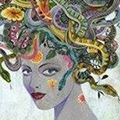
Why Didn't Mystic Write About (X) In The News?
This is an astrology blog and while Mystic does sometimes write about news-making scenarios, she usually refrains from comment. If she feels there is an interesting astrological point to be made or she has something unique to contribute to the conversation, there will be a post. Lack of a post doesn’t mean she’s not invested or interested in a cause.
Privacy & Security
What Is Mystic Medusa Astrology's Privacy Policy?
You can read our Privacy Policy here.
How Are My Details Secured?
Aside from the information provided in the Privacy Policy, we use DDoS protection and the Immunify anti-malware service along with the benefits of having invested in a dedicated, enterprise grade server. That is, it is not shared with any other sites. We run frequent security audits and are always cyber-sec conscious.
Can I Have Personal Data Removed From Mystic Medusa Astrology?
Yes, of course. Please email support@mysticmedusa.com or Contact Us on the bottom left of the site to request removal.
Why Is My Full name Or Email Showing In My Comment?
This occurs if you inadvertently input your full name or email into the field for “display name” which is what appears in the Comments or Reviews. You can adjust this via your Mystic Dashboard – see example below.
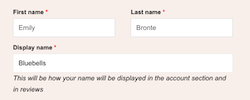
Why Am I Being Asked To Change My Password?
To protect the site and it’s users, we have a security feature that asks you to change your login password if your email and that password were involved in a data breach. Some people see the message and think that it means the site is insecure but it’s the opposite – we’re staying cyber-secure by not allowing compromised email-password combos. You can check to see if your email was involved in any previous incident at the Have I Been Pwned? site here. And of course, Contact Us if you have any questions or concerns.
